药品订单
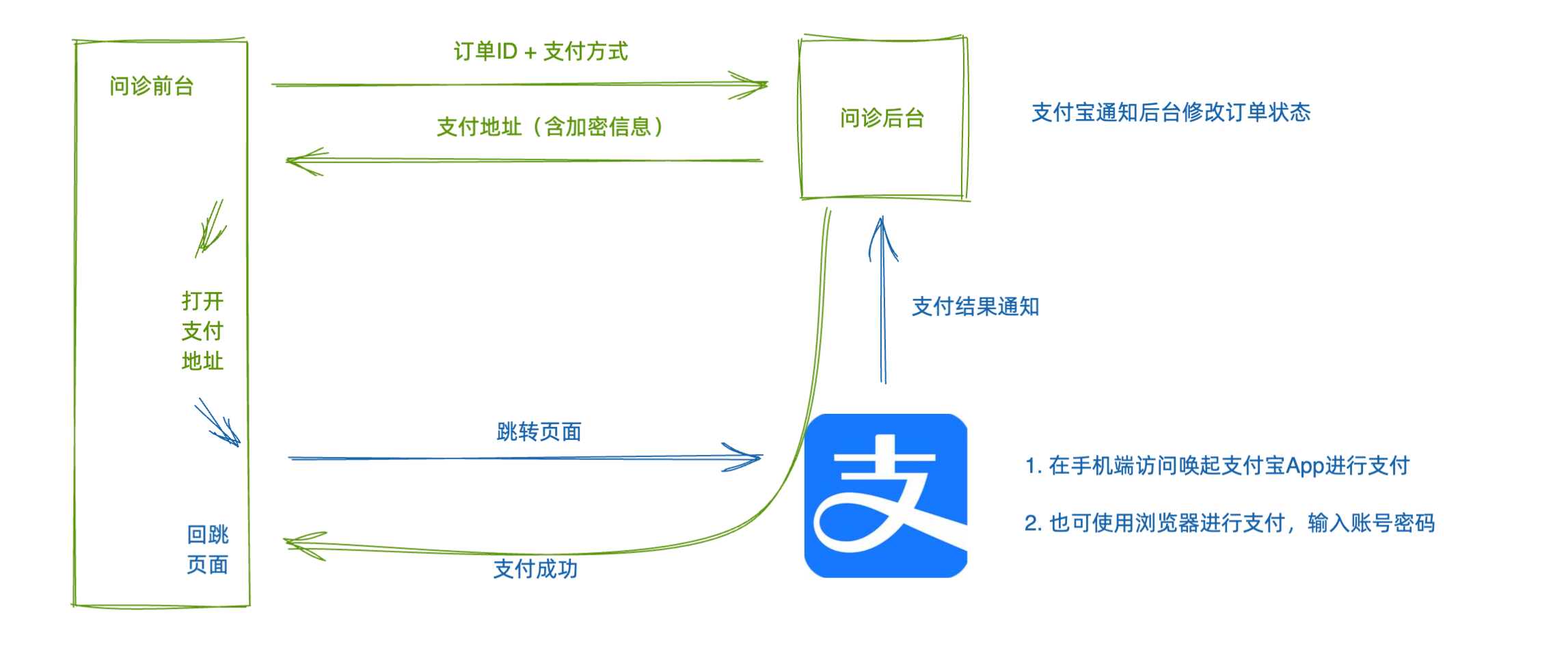
药品订单-支付页面

- 处方状态不同此按钮操作不同:
- 如果处方失效:提示即可
- 如果没付款且有订单ID,代表已经生成订单没付款:去订单详情付款
- 如果没付款且没订单ID:去预支付页面
代码:
1)跳转逻辑处理
ts
import { useRouter } from 'vue-router'
import { PrescriptionStatus } from '@/enums'
import { showToast } from 'vant'
// 点击处方的跳转
const router = useRouter()
const buy = (pre?: Prescription) => {
if (pre) {
if (pre.status === PrescriptionStatus.Invalid) return showToast('处方已失效')
if (pre.status === PrescriptionStatus.NotPayment && !pre.orderId)
return router.push(`/order/pay?id=${pre.id}`)
router.push(`/order/${pre.orderId}`)
}
}
1
2
3
4
5
6
7
8
9
10
11
12
13
14
2
3
4
5
6
7
8
9
10
11
12
13
14
按钮事件绑定
html
<div class="foot"><span @click="buy(msg.prescription)">购买药品</span></div>
1
2)路由与组件
ts
{
path: '/order/pay',
component: () => import('@/views/Order/OrderPay.vue'),
meta: { title: '药品支付' }
},
1
2
3
4
5
2
3
4
5
vue
<script setup lang="ts"></script>
<template>
<div class="order-pay-page">
<cp-nav-bar title="药品支付" />
<div class="order-address">
<p class="area">
<van-icon name="location" />
<span>北京市昌平区</span>
</p>
<p class="detail">建材城西路金燕龙办公楼999号</p>
<p>李富贵 13211112222</p>
</div>
<div class="order-medical">
<div class="head">
<h3>优医药房</h3>
<small>优医质保 假一赔十</small>
</div>
<div class="item van-hairline--top" v-for="i in 2" :key="i">
<img class="img" src="@/assets/ad.png" alt="" />
<div class="info">
<p class="name">
<span>优赛明 维生素E乳</span>
<span>x1</span>
</p>
<p class="size">
<van-tag>处方药</van-tag>
<span>80ml</span>
</p>
<p class="price">¥25.00</p>
</div>
<div class="desc">用法用量:口服,每次1袋,每天3次,用药3天</div>
</div>
</div>
<div class="order-detail">
<van-cell-group>
<van-cell title="药品金额" value="¥50" />
<van-cell title="运费" value="¥4" />
<van-cell title="优惠券" value="-¥0" />
<van-cell title="实付款" value="¥54" class="price" />
</van-cell-group>
</div>
<div class="order-tip">
<p class="tip">
由于药品的特殊性,如非错发、漏发药品的情况,药品一经发出
不得退换,请核对药品信息无误后下单。
</p>
<van-checkbox>我已同意<a href="javascript:;">支付协议</a></van-checkbox>
</div>
<van-submit-bar
:price="50 * 100"
button-text="立即支付"
button-type="primary"
text-align="left"
></van-submit-bar>
</div>
</template>
<style lang="scss" scoped>
:deep(.van-nav-bar) {
background-color: var(--cp-primary);
.van-nav-bar__arrow,
.van-nav-bar__title {
color: #fff;
}
}
:deep(.van-cell) {
.van-cell__title {
font-size: 16px;
}
.van-cell__value {
font-size: 16px;
}
&.price {
.van-cell__value {
font-size: 18px;
color: var(--cp-price);
}
}
}
:deep(.van-submit-bar) {
box-shadow: 0 0 2px rgba(0, 0, 0, 0.1);
.van-button {
width: 200px;
}
}
.order-pay-page {
padding: 46px 0 65px;
}
.order-address {
padding: 15px 15px 0 15px;
background-color: #fff;
font-size: 13px;
.area {
color: var(--cp-tag);
margin-bottom: 5px;
.van-icon-location {
color: #ff7702;
font-size: 14px;
}
}
.detail {
font-size: 17px;
margin-bottom: 5px;
}
&::after {
content: '';
display: block;
height: 12px;
background-color: var(--cp-bg);
margin: 0 -15px;
margin-top: 15px;
}
}
.order-medical {
background-color: #fff;
padding: 0 15px;
.head {
display: flex;
height: 54px;
align-items: center;
> h3 {
font-size: 16px;
font-weight: normal;
}
> small {
font-size: 13px;
color: var(--cp-tag);
margin-left: 10px;
}
}
.item {
display: flex;
flex-wrap: wrap;
padding: 15px 0;
.img {
width: 80px;
height: 70px;
border-radius: 2px;
overflow: hidden;
}
.info {
padding-left: 15px;
width: 250px;
.name {
display: flex;
font-size: 15px;
margin-bottom: 5px;
> span:first-child {
width: 200px;
}
> span:last-child {
width: 50px;
text-align: right;
}
}
.size {
margin-bottom: 5px;
.van-tag {
background-color: var(--cp-primary);
vertical-align: middle;
}
span:not(.van-tag) {
margin-left: 10px;
color: var(--cp-tag);
vertical-align: middle;
}
}
.price {
font-size: 16px;
color: #eb5757;
}
}
.desc {
width: 100%;
background-color: var(--cp-bg);
border-radius: 4px;
margin-top: 10px;
padding: 4px 10px;
color: var(--cp-tip);
}
}
}
.order-tip {
padding: 0 15px;
display: flex;
flex-wrap: wrap;
justify-content: center;
margin-top: 10px;
.tip {
font-size: 12px;
color: var(--cp-tag);
width: 100%;
&::before {
content: '*';
color: var(--cp-price);
font-size: 14px;
}
margin-bottom: 30px;
}
.van-checkbox {
a {
color: var(--cp-primary);
}
}
}
</style>
1
2
3
4
5
6
7
8
9
10
11
12
13
14
15
16
17
18
19
20
21
22
23
24
25
26
27
28
29
30
31
32
33
34
35
36
37
38
39
40
41
42
43
44
45
46
47
48
49
50
51
52
53
54
55
56
57
58
59
60
61
62
63
64
65
66
67
68
69
70
71
72
73
74
75
76
77
78
79
80
81
82
83
84
85
86
87
88
89
90
91
92
93
94
95
96
97
98
99
100
101
102
103
104
105
106
107
108
109
110
111
112
113
114
115
116
117
118
119
120
121
122
123
124
125
126
127
128
129
130
131
132
133
134
135
136
137
138
139
140
141
142
143
144
145
146
147
148
149
150
151
152
153
154
155
156
157
158
159
160
161
162
163
164
165
166
167
168
169
170
171
172
173
174
175
176
177
178
179
180
181
182
183
184
185
186
187
188
189
190
191
192
193
194
195
196
197
198
199
200
201
202
203
204
205
206
207
208
2
3
4
5
6
7
8
9
10
11
12
13
14
15
16
17
18
19
20
21
22
23
24
25
26
27
28
29
30
31
32
33
34
35
36
37
38
39
40
41
42
43
44
45
46
47
48
49
50
51
52
53
54
55
56
57
58
59
60
61
62
63
64
65
66
67
68
69
70
71
72
73
74
75
76
77
78
79
80
81
82
83
84
85
86
87
88
89
90
91
92
93
94
95
96
97
98
99
100
101
102
103
104
105
106
107
108
109
110
111
112
113
114
115
116
117
118
119
120
121
122
123
124
125
126
127
128
129
130
131
132
133
134
135
136
137
138
139
140
141
142
143
144
145
146
147
148
149
150
151
152
153
154
155
156
157
158
159
160
161
162
163
164
165
166
167
168
169
170
171
172
173
174
175
176
177
178
179
180
181
182
183
184
185
186
187
188
189
190
191
192
193
194
195
196
197
198
199
200
201
202
203
204
205
206
207
208
药品订单-药品支付页面
1)药品支付类型 types/order.d.ts
ts
import type { Medical } from './room'
export type OrderPre = {
/** 处方ID */
id: string
/** 优惠券ID */
couponId: string
/** 积分抵扣 */
pointDeduction: number
/** 优惠券抵扣 */
couponDeduction: number
/** 应付款 */
payment: number
/** 邮费 */
expressFee: number
/** 实付款 */
actualPayment: number
/** 药品订单 */
medicines: Medical[]
}
export type AddressItem = {
/** 地址ID */
id: string
/** 联系方式 */
mobile: string
/** 收件人 */
receiver: string
/** 省 */
province: string
/** 市 */
city: string
/** 区 */
county: string
/** 详细地址 */
addressDetail: string
/** 是否默认地址,0 不是 1 是 */
isDefault: 0 | 1
}
1
2
3
4
5
6
7
8
9
10
11
12
13
14
15
16
17
18
19
20
21
22
23
24
25
26
27
28
29
30
31
32
33
34
35
36
37
38
2
3
4
5
6
7
8
9
10
11
12
13
14
15
16
17
18
19
20
21
22
23
24
25
26
27
28
29
30
31
32
33
34
35
36
37
38
2)API函数 services/order.ts
ts
import type { OrderPre,AddressItem } from '@/types/order'
import { request } from '@/utils/request'
// 查询药品订单预支付信息
export const getMedicalOrderPre = (params: { prescriptionId: string }) =>
request<OrderPre>('/patient/medicine/order/pre', 'GET', params)
// 获取收货地址列表
export const getAddressList = () => request<AddressItem[]>('/patient/order/address')
1
2
3
4
5
6
7
8
9
2
3
4
5
6
7
8
9
3)渲染
vue
<script setup lang="ts">
import { getAddressList, getMedicalOrderPre } from '@/services/order'
import type { AddressItem, OrderPre } from '@/types/order'
import { onMounted, ref } from 'vue'
import { useRoute } from 'vue-router'
const route = useRoute()
// 预支付信息
const orderPre = ref<OrderPre>()
const loadOrderPre = async () => {
const res = await getMedicalOrderPre({
prescriptionId: route.query.id as string
})
orderPre.value = res.data
}
// 收货地址
const address = ref<AddressItem>()
const loadAddress = async () => {
const addRes = await getAddressList()
if (addRes.data.length) {
const defAddress = addRes.data.find((item) => item.isDefault === 0)
if (defAddress) address.value = defAddress
else address.value = addRes.data[0]
}
}
onMounted(async () => {
loadOrderPre()
loadAddress()
})
</script>
<template>
<div class="order-pay-page" v-if="orderPre && address">
<cp-nav-bar title="药品支付" />
<div class="order-address">
<p class="area">
<van-icon name="location" />
<span>{{ address.province + address.city + address.county }}</span>
</p>
<p class="detail">{{ address.addressDetail }}</p>
<p>
{{ address.receiver }}
{{ address.mobile.replace(/^(\d{3})\d+(\d{4})$/, '\$1****\$2') }}
</p>
</div>
<div class="order-medical">
<div class="head">
<h3>优医药房</h3>
<small>优医质保 假一赔十</small>
</div>
<div class="item van-hairline--top" v-for="med in orderPre.medicines" :key="med.id">
<img class="img" :src="med.avatar" alt="" />
<div class="info">
<p class="name">
<span>{{ med.name }}</span>
<span>x{{ med.quantity }}</span>
</p>
<p class="size">
<van-tag v-if="med.prescriptionFlag === 1">处方药</van-tag>
<span>{{ med.specs }}</span>
</p>
<p class="price">¥{{ med.amount }}</p>
</div>
<div class="desc">{{ med.usageDosag }}</div>
</div>
</div>
<div class="order-detail">
<van-cell-group>
<van-cell title="药品金额" :value="`¥${orderPre.payment}`" />
<van-cell title="运费" :value="`¥${orderPre.expressFee}`" />
<van-cell title="优惠券" :value="`-¥${orderPre.couponDeduction}`" />
<van-cell title="实付款" :value="`¥${orderPre.actualPayment}`" class="price" />
</van-cell-group>
</div>
<div class="order-tip">
<p class="tip">
由于药品的特殊性,如非错发、漏发药品的情况,药品一经发出
不得退换,请核对药品信息无误后下单。
</p>
<van-checkbox>我已同意<a href="javascript:;">支付协议</a></van-checkbox>
</div>
<van-submit-bar
:price="orderPre.actualPayment * 100"
button-text="立即支付"
button-type="primary"
text-align="left"
></van-submit-bar>
</div>
<div class="order-pay-page" v-else>
<cp-nav-bar title="药品支付" />
<van-skeleton title avatar row="2" style="margin-top: 15px" />
<van-skeleton title row="4" style="margin-top: 50px" />
<van-skeleton title row="4" style="margin-top: 50px" />
</div>
</template>
1
2
3
4
5
6
7
8
9
10
11
12
13
14
15
16
17
18
19
20
21
22
23
24
25
26
27
28
29
30
31
32
33
34
35
36
37
38
39
40
41
42
43
44
45
46
47
48
49
50
51
52
53
54
55
56
57
58
59
60
61
62
63
64
65
66
67
68
69
70
71
72
73
74
75
76
77
78
79
80
81
82
83
84
85
86
87
88
89
90
91
92
93
94
95
2
3
4
5
6
7
8
9
10
11
12
13
14
15
16
17
18
19
20
21
22
23
24
25
26
27
28
29
30
31
32
33
34
35
36
37
38
39
40
41
42
43
44
45
46
47
48
49
50
51
52
53
54
55
56
57
58
59
60
61
62
63
64
65
66
67
68
69
70
71
72
73
74
75
76
77
78
79
80
81
82
83
84
85
86
87
88
89
90
91
92
93
94
95
药品订单-进行支付
1)生成药品订单API函数
ts
// 创建药品订单
export const createMedicalOrder = (data: {
id: string
addressId: string
couponId?: string
}) => request<{ id: string }>('/patient/medicine/order', 'POST', data)
1
2
3
4
5
6
2
3
4
5
6
2)支付抽屉支持,设置回跳地址
diff
const props = defineProps<{
orderId: string
actualPayment: number
onClose?: () => void
show: boolean
+ payCallback: string
}>()
1
2
3
4
5
6
7
2
3
4
5
6
7
diff
// 跳转支付
const pay = async () => {
if (paymentMethod.value === undefined) showToast('请选择支付方式')
showLoadingToast({ message: '跳转支付', duration: 0 })
const res = await getConsultOrderPayUrl({
orderId: props.orderId,
paymentMethod: paymentMethod.value,
+ payCallback: 'http://localhost:5173' + props.payCallback
})
window.location.href = res.data.payUrl
}
1
2
3
4
5
6
7
8
9
10
11
2
3
4
5
6
7
8
9
10
11
- 生成订单,使用支付抽屉组件
ts
import { createMedicalOrder } from '@/services/order'
1
ts
// 生成订单
const agree = ref(false)
const loading = ref(false)
const orderId = ref('')
const submit = async () => {
if (!agree.value) return showToast('请同意支付协议')
if (!address.value?.id) return showToast('请选择收货地址')
if (!orderPre.value?.id) return showToast('未找到处方')
// 没有生成订单ID
if (!orderId.value) {
try {
loading.value = true
const res = await createMedicalOrder({
id: orderPre.value?.id,
addressId: address.value?.id,
couponId: orderPre.value.couponId
})
orderId.value = res.data.id
loading.value = false
// 打开支付抽屉
show.value = true
} catch (e) {
loading.value = false
}
} else {
show.value = true
}
}
// 控制抽屉和弹窗
const show = ref(false)
1
2
3
4
5
6
7
8
9
10
11
12
13
14
15
16
17
18
19
20
21
22
23
24
25
26
27
28
29
30
2
3
4
5
6
7
8
9
10
11
12
13
14
15
16
17
18
19
20
21
22
23
24
25
26
27
28
29
30
html
<cp-pay-sheet
v-model:show="show"
:orderId="orderId"
:actualPayment="orderPre.actualPayment"
payCallback="/order/pay/result"
/>
1
2
3
4
5
6
2
3
4
5
6
药品订单-支付结果
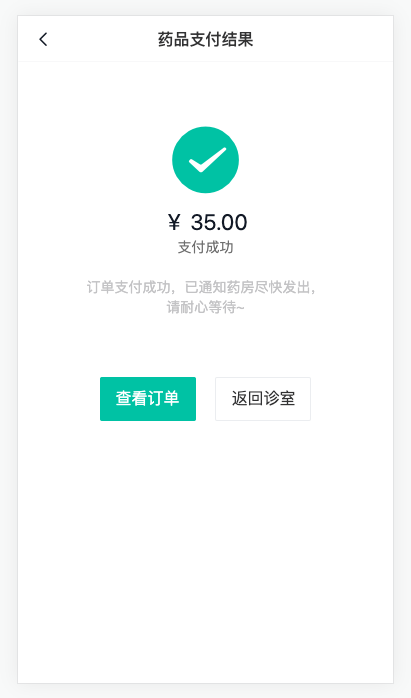
1)路由与组件
ts
{
path: '/order/pay/result',
component: () => import('@/views/Order/OrderPayResult.vue'),
meta: { title: '药品支付结果' }
}
1
2
3
4
5
2
3
4
5
vue
<script setup lang="ts"></script>
<template>
<div class="order-pay-result-page">
<cp-nav-bar title="药品支付结果" />
<div class="result">
<van-icon name="clear" />
<p class="price">¥ 100.00</p>
<p class="status">支付失败</p>
<p class="tip">
订单支付失败,可以点击查看订单继续支付,如有疑问联系客服~
</p>
</div>
<div class="result">
<van-icon name="checked" />
<p class="price">¥ 100.00</p>
<p class="status">支付成功</p>
<p class="tip">订单支付成功,已通知药房尽快发出, 请耐心等待~</p>
</div>
<div class="btn">
<van-button type="primary" :to="`/order/10000`">查看订单</van-button>
<van-button :to="`/room?orderId=10000`">返回诊室</van-button>
</div>
</div>
</template>
<style lang="scss" scoped>
.order-pay-result-page {
padding-top: 46px;
.result {
display: flex;
flex-direction: column;
align-items: center;
.van-icon {
font-size: 75px;
margin-top: 60px;
}
.van-icon-clear {
color: var(--cp-price);
}
.van-icon-checked {
color: var(--cp-primary);
}
.price {
font-size: 22px;
margin-top: 10px;
}
.status {
color: var(--cp-text3);
}
.tip {
color: var(--cp-tip);
width: 240px;
text-align: center;
margin-top: 20px;
}
}
.btn {
margin-top: 60px;
display: flex;
justify-content: center;
.van-button--primary {
margin-right: 20px;
}
}
}
</style>
1
2
3
4
5
6
7
8
9
10
11
12
13
14
15
16
17
18
19
20
21
22
23
24
25
26
27
28
29
30
31
32
33
34
35
36
37
38
39
40
41
42
43
44
45
46
47
48
49
50
51
52
53
54
55
56
57
58
59
60
61
62
63
64
65
66
67
2
3
4
5
6
7
8
9
10
11
12
13
14
15
16
17
18
19
20
21
22
23
24
25
26
27
28
29
30
31
32
33
34
35
36
37
38
39
40
41
42
43
44
45
46
47
48
49
50
51
52
53
54
55
56
57
58
59
60
61
62
63
64
65
66
67
2)展示信息
ts
type Address = Omit<AddressItem, 'isDefault'>
export type OrderDetail = {
/** 药品订单ID */
id: string
/** 药品订单编号 */
orderNo: string
/** 订单类型 */
type: number
/** 创建时间 */
createTime: string
/** 处方ID */
prescriptionId: string
/** 订单状态 */
status: OrderType
/** 订单状态说明 */
statusValue: string
/** 药品清单 */
medicines: Medical[]
/** 支付倒计时时间 */
countDown: number
/** 收货地址 */
addressInfo: Address
/** 物流信息 */
expressInfo: {
/** 物流最新位置 */
content: string
/** 物流最新时间 */
time: string
}
/** 支付时间 */
payTime: string
/** 支付方式 */
paymentMethod?: 0 | 1
/** 支付金额 */
payment: number
/** 积分抵扣 */
pointDeduction: number
/** 优惠券抵扣 */
couponDeduction: number
/** 邮费 */
expressFee: number
/** 实付金额 */
actualPayment: number
/** 问诊室ID */
roomId: string
}
1
2
3
4
5
6
7
8
9
10
11
12
13
14
15
16
17
18
19
20
21
22
23
24
25
26
27
28
29
30
31
32
33
34
35
36
37
38
39
40
41
42
43
44
45
46
47
2
3
4
5
6
7
8
9
10
11
12
13
14
15
16
17
18
19
20
21
22
23
24
25
26
27
28
29
30
31
32
33
34
35
36
37
38
39
40
41
42
43
44
45
46
47
ts
// 获取药品订单详情
export const getMedicalOrderDetail = (id: string) =>
request<OrderDetail>(`/patient/medicine/order/detail/${id}`)
1
2
3
2
3
vue
<script setup lang="ts">
import { OrderType } from '@/enums'
import { getMedicalOrderDetail } from '@/services/order'
import type { OrderDetail } from '@/types/order'
import { onMounted, ref } from 'vue'
import { useRoute } from 'vue-router'
const order = ref<OrderDetail>()
const route = useRoute()
onMounted(async () => {
const res = await getMedicalOrderDetail(route.query.orderId as string)
order.value = res.data
})
</script>
<template>
<div class="order-pay-result-page">
<cp-nav-bar title="药品支付结果" />
<div class="result" v-if="order?.status === OrderType.MedicinePay">
<van-icon name="clear" />
<p class="price">¥ {{ order?.actualPayment }}</p>
<p class="status">支付失败</p>
<p class="tip">订单支付失败,可以点击查看订单继续支付,如有疑问联系客服~</p>
</div>
<div class="result" v-else>
<van-icon name="checked" />
<p class="price">¥ {{ order?.actualPayment }}</p>
<p class="status">支付成功</p>
<p class="tip">订单支付成功,已通知药房尽快发出, 请耐心等待~</p>
</div>
<div class="btn">
<van-button type="primary" :to="`/order/${order?.id}`">查看订单</van-button>
<van-button :to="`/room?orderId=${order?.roomId}`">返回诊室</van-button>
</div>
</div>
</template>
1
2
3
4
5
6
7
8
9
10
11
12
13
14
15
16
17
18
19
20
21
22
23
24
25
26
27
28
29
30
31
32
33
34
35
36
2
3
4
5
6
7
8
9
10
11
12
13
14
15
16
17
18
19
20
21
22
23
24
25
26
27
28
29
30
31
32
33
34
35
36
药品订单-订单详情

1)路由与组件
ts
{
path: '/order/:id',
component: () => import('@/views/Order/OrderDetail.vue'),
meta: { title: '药品订单详情' }
}
1
2
3
4
5
2
3
4
5
vue
<script setup lang="ts"></script>
<template>
<div class="order-detail-page">
<cp-nav-bar title="药品订单详情" />
<div class="order-head">
<!-- <div class="address">
<p class="area">
<van-icon name="location" />
<span>北京市昌平区</span>
</p>
<p class="detail">建材城西路金燕龙办公楼999号</p>
<p>李富贵 13211112222</p>
</div> -->
<div class="card">
<div class="logistics">
<p>【东莞市】您的包裹已由物流公司揽收</p>
<p>2019-07-14 17:42:12</p>
</div>
<van-icon name="arrow" />
</div>
</div>
<div class="order-medical">
<div class="head">
<h3>优医药房</h3>
<small>优医质保 假一赔十</small>
</div>
<div class="item van-hairline--top" v-for="i in 2" :key="i">
<img class="img" src="@/assets/ad.png" alt="" />
<div class="info">
<p class="name">
<span>优赛明 维生素E乳</span>
<span>x1</span>
</p>
<p class="size">
<van-tag>处方药</van-tag>
<span>80ml</span>
</p>
<p class="price">¥25.00</p>
</div>
<div class="desc">用法用量:口服,每次1袋,每天3次,用药3天</div>
</div>
</div>
<div class="order-detail">
<van-cell-group>
<van-cell title="药品金额" value="¥50.00" />
<van-cell title="运费" value="¥4.00" />
<van-cell title="优惠券" value="-¥0.00" />
<van-cell title="实付款" value="¥54.00" class="price" />
<van-cell title="订单编号" value="202201127465" />
<van-cell title="创建时间" value="2022-01-23 09:23:46" />
<van-cell title="支付时间" value="2022-01-23 09:23:46" />
<van-cell title="支付方式" value="支付宝支付" />
</van-cell-group>
</div>
<!-- 已取消 -->
<!-- <van-action-bar>
<van-action-bar-icon icon="delete-o" text="删除" />
<van-action-bar-button type="primary" text="沟通记录" />
</van-action-bar> -->
<!-- 待收货 -->
<van-action-bar>
<van-action-bar-button type="primary" text="确认收货" />
</van-action-bar>
<!-- 待发货 -->
<!-- <van-action-bar>
<van-action-bar-button type="primary" text="提醒发货" />
</van-action-bar> -->
<!-- 待支付 -->
<!-- <van-action-bar>
<p class="price">需要支付:<span>¥60</span></p>
<van-action-bar-button color="#bbb" text="取消订单" />
<van-action-bar-button type="primary" text="继续支付" />
</van-action-bar> -->
<!-- 已完成 -->
<!-- <van-action-bar>
<van-action-bar-icon icon="delete-o" text="删除" />
<van-action-bar-button type="primary" text="再次购买" />
</van-action-bar> -->
</div>
</template>
<style lang="scss" scoped>
.order-detail-page {
padding-top: 46px;
padding-bottom: 65px;
}
.address {
padding: 15px;
background-color: #fff;
font-size: 13px;
position: relative;
box-shadow: 0px 0px 22px 0px rgba(229, 229, 229, 0.5);
border-radius: 8px;
.area {
color: var(--cp-tag);
margin-bottom: 5px;
.van-icon-location {
color: #ff7702;
font-size: 14px;
}
}
.detail {
font-size: 17px;
margin-bottom: 5px;
}
}
.order-head {
position: relative;
padding: 15px;
&::before {
content: '';
position: absolute;
left: 0;
top: 0;
width: 100%;
height: 80px;
background: linear-gradient(180deg, rgba(44, 181, 165, 0), rgba(44, 181, 165, 0.2));
border-bottom-left-radius: 150px 20px;
border-bottom-right-radius: 150px 20px;
}
.card {
height: 74px;
background-color: #fff;
border-radius: 8px;
position: relative;
display: flex;
align-items: center;
padding: 0 15px;
box-shadow: 0px 0px 22px 0px rgba(229, 229, 229, 0.5);
.logistics {
flex: 1;
p {
&:first-child {
color: var(--cp-primary);
}
&:last-child {
color: var(--cp-tag);
font-size: 13px;
margin-top: 5px;
}
}
}
.van-icon {
color: var(--cp-tip);
}
}
}
:deep(.van-cell) {
.van-cell__title {
font-size: 14px;
flex: none;
width: 100px;
}
.van-cell__value {
font-size: 14px;
}
&.price {
.van-cell__value {
font-size: 18px;
color: var(--cp-price);
}
}
}
.order-medical {
background-color: #fff;
padding: 0 15px;
.head {
display: flex;
height: 54px;
align-items: center;
> h3 {
font-size: 16px;
font-weight: normal;
}
> small {
font-size: 13px;
color: var(--cp-tag);
margin-left: 10px;
}
}
.item {
display: flex;
flex-wrap: wrap;
padding: 15px 0;
.img {
width: 80px;
height: 70px;
border-radius: 2px;
overflow: hidden;
}
.info {
padding-left: 15px;
width: 250px;
.name {
display: flex;
font-size: 15px;
margin-bottom: 5px;
> span:first-child {
width: 200px;
}
> span:last-child {
width: 50px;
text-align: right;
}
}
.size {
margin-bottom: 5px;
.van-tag {
background-color: var(--cp-primary);
vertical-align: middle;
}
span:not(.van-tag) {
margin-left: 10px;
color: var(--cp-tag);
vertical-align: middle;
}
}
.price {
font-size: 16px;
color: #eb5757;
}
}
.desc {
width: 100%;
background-color: var(--cp-bg);
border-radius: 4px;
margin-top: 10px;
padding: 4px 10px;
color: var(--cp-tip);
}
}
}
.van-action-bar {
padding: 0 10px;
box-shadow: 0 0 2px rgba(0, 0, 0, 0.1);
.price {
padding: 0 10px;
> span {
font-size: 18px;
color: var(--cp-price);
}
}
}
</style>
1
2
3
4
5
6
7
8
9
10
11
12
13
14
15
16
17
18
19
20
21
22
23
24
25
26
27
28
29
30
31
32
33
34
35
36
37
38
39
40
41
42
43
44
45
46
47
48
49
50
51
52
53
54
55
56
57
58
59
60
61
62
63
64
65
66
67
68
69
70
71
72
73
74
75
76
77
78
79
80
81
82
83
84
85
86
87
88
89
90
91
92
93
94
95
96
97
98
99
100
101
102
103
104
105
106
107
108
109
110
111
112
113
114
115
116
117
118
119
120
121
122
123
124
125
126
127
128
129
130
131
132
133
134
135
136
137
138
139
140
141
142
143
144
145
146
147
148
149
150
151
152
153
154
155
156
157
158
159
160
161
162
163
164
165
166
167
168
169
170
171
172
173
174
175
176
177
178
179
180
181
182
183
184
185
186
187
188
189
190
191
192
193
194
195
196
197
198
199
200
201
202
203
204
205
206
207
208
209
210
211
212
213
214
215
216
217
218
219
220
221
222
223
224
225
226
227
228
229
230
231
232
233
234
235
236
237
238
239
240
241
242
243
244
245
2
3
4
5
6
7
8
9
10
11
12
13
14
15
16
17
18
19
20
21
22
23
24
25
26
27
28
29
30
31
32
33
34
35
36
37
38
39
40
41
42
43
44
45
46
47
48
49
50
51
52
53
54
55
56
57
58
59
60
61
62
63
64
65
66
67
68
69
70
71
72
73
74
75
76
77
78
79
80
81
82
83
84
85
86
87
88
89
90
91
92
93
94
95
96
97
98
99
100
101
102
103
104
105
106
107
108
109
110
111
112
113
114
115
116
117
118
119
120
121
122
123
124
125
126
127
128
129
130
131
132
133
134
135
136
137
138
139
140
141
142
143
144
145
146
147
148
149
150
151
152
153
154
155
156
157
158
159
160
161
162
163
164
165
166
167
168
169
170
171
172
173
174
175
176
177
178
179
180
181
182
183
184
185
186
187
188
189
190
191
192
193
194
195
196
197
198
199
200
201
202
203
204
205
206
207
208
209
210
211
212
213
214
215
216
217
218
219
220
221
222
223
224
225
226
227
228
229
230
231
232
233
234
235
236
237
238
239
240
241
242
243
244
245
2)抽取药品组件
vue
<script setup lang="ts">
import type { Medical } from '@/types/room'
const { medicines = [] } = defineProps<{ medicines?: Medical[] }>()
</script>
<template>
<div class="order-medical">
<div class="head">
<h3>优医药房</h3>
<small>优医质保 假一赔十</small>
</div>
<div class="item van-hairline--top" v-for="med in medicines" :key="med.id">
<img class="img" :src="med.avatar" alt="" />
<div class="info">
<p class="name">
<span>{{ med.name }}</span>
<span>x{{ med.quantity }}</span>
</p>
<p class="size">
<van-tag v-if="med.prescriptionFlag === 1">处方药</van-tag>
<span>{{ med.specs }}</span>
</p>
<p class="price">¥{{ med.amount }}</p>
</div>
<div class="desc" v-if="med.usageDosag">{{ med.usageDosag }}</div>
</div>
</div>
</template>
<style lang="scss" scoped>
.order-medical {
background-color: #fff;
padding: 0 15px;
.head {
display: flex;
height: 54px;
align-items: center;
> h3 {
font-size: 16px;
font-weight: normal;
}
> small {
font-size: 13px;
color: var(--cp-tag);
margin-left: 10px;
}
}
.item {
display: flex;
flex-wrap: wrap;
padding: 15px 0;
.img {
width: 80px;
height: 70px;
border-radius: 2px;
overflow: hidden;
}
.info {
padding-left: 15px;
width: 250px;
.name {
display: flex;
font-size: 15px;
margin-bottom: 5px;
> span:first-child {
width: 200px;
}
> span:last-child {
width: 50px;
text-align: right;
}
}
.size {
margin-bottom: 5px;
.van-tag {
background-color: var(--cp-primary);
vertical-align: middle;
}
span:not(.van-tag) {
margin-left: 10px;
color: var(--cp-tag);
vertical-align: middle;
}
}
.price {
font-size: 16px;
color: #eb5757;
}
}
.desc {
width: 100%;
background-color: var(--cp-bg);
border-radius: 4px;
margin-top: 10px;
padding: 4px 10px;
color: var(--cp-tip);
}
}
}
</style>
1
2
3
4
5
6
7
8
9
10
11
12
13
14
15
16
17
18
19
20
21
22
23
24
25
26
27
28
29
30
31
32
33
34
35
36
37
38
39
40
41
42
43
44
45
46
47
48
49
50
51
52
53
54
55
56
57
58
59
60
61
62
63
64
65
66
67
68
69
70
71
72
73
74
75
76
77
78
79
80
81
82
83
84
85
86
87
88
89
90
91
92
93
94
95
96
97
98
99
100
101
2
3
4
5
6
7
8
9
10
11
12
13
14
15
16
17
18
19
20
21
22
23
24
25
26
27
28
29
30
31
32
33
34
35
36
37
38
39
40
41
42
43
44
45
46
47
48
49
50
51
52
53
54
55
56
57
58
59
60
61
62
63
64
65
66
67
68
69
70
71
72
73
74
75
76
77
78
79
80
81
82
83
84
85
86
87
88
89
90
91
92
93
94
95
96
97
98
99
100
101
3)获取订单详情数据composable封装
ts
import { getMedicalOrderDetail } from '@/services/order'
import type { OrderDetail } from '@/types/order'
import { onMounted, ref } from 'vue'
export const useOrderDetail = (id: string) => {
const loading = ref(false)
const order = ref<OrderDetail>()
onMounted(async () => {
loading.value = true
try {
const res = await getMedicalOrderDetail(id)
order.value = res.data
} finally {
loading.value = false
}
})
return { order, loading }
}
1
2
3
4
5
6
7
8
9
10
11
12
13
14
15
16
17
18
2
3
4
5
6
7
8
9
10
11
12
13
14
15
16
17
18
4)获取信息且渲染
vue
<script setup lang="ts">
import { useOrderDetail } from '@/composables'
import { OrderType } from '@/enums'
import { useRoute } from 'vue-router'
import OrderMedical from './components/OrderMedical.vue'
const route = useRoute()
const { order } = useOrderDetail(route.params.id as string)
</script>
<template>
<div class="order-detail-page" v-if="order">
<cp-nav-bar :title="'药品订单-' + order.statusValue" />
<div class="order-head">
<div
class="address"
v-if="
order.status === OrderType.MedicineCancel ||
order.status === OrderType.MedicinePay ||
order.status === OrderType.MedicineSend
"
>
<p class="area">
<van-icon name="location" />
<span>{{
order.addressInfo.province +
order.addressInfo.city +
order.addressInfo.county
}}</span>
</p>
<p class="detail">{{ order.addressInfo.addressDetail }}</p>
<p>
{{ order.addressInfo.receiver }}
{{
order.addressInfo.mobile.replace(/^(\d{3})\d+(\d{4})$/, '$1****$2')
}}
</p>
</div>
<div
class="card"
v-else
@click="$router.push(`/order/logistics/${order?.id}`)"
>
<div class="logistics">
<p>{{ order.expressInfo.content }}</p>
<p>{{ order.expressInfo.time }}</p>
</div>
<van-icon name="arrow" />
</div>
</div>
<order-medical :medicines="order?.medicines" />
<div class="order-detail">
<van-cell-group>
<van-cell title="药品金额" :value="`¥${order.payment}`" />
<van-cell title="运费" :value="`¥${order.expressFee}`" />
<van-cell title="优惠券" :value="`-¥${order.couponDeduction}`" />
<van-cell
title="实付款"
:value="`¥${order.actualPayment}`"
class="price"
/>
<van-cell title="订单编号" :value="order.orderNo" />
<van-cell title="创建时间" :value="order.createTime" />
<template
v-if="
order.status === OrderType.MedicineSend ||
order.status === OrderType.MedicineTake ||
order.status === OrderType.MedicineComplete
"
>
<van-cell title="支付时间" :value="order.payTime" />
<van-cell
title="支付方式"
:value="order.paymentMethod === 0 ? '微信' : '支付宝'"
/>
</template>
</van-cell-group>
</div>
<!-- 已取消 -->
<van-action-bar v-if="order.status === OrderType.MedicineCancel">
<van-action-bar-icon icon="delete-o" text="删除" />
<van-action-bar-button type="primary" text="沟通记录" />
</van-action-bar>
<!-- 待收货 -->
<van-action-bar v-if="order.status === OrderType.MedicineTake">
<van-action-bar-button type="primary" text="确认收货" />
</van-action-bar>
<!-- 待发货 -->
<van-action-bar v-if="order.status === OrderType.MedicineSend">
<van-action-bar-button type="primary" text="提醒发货" />
</van-action-bar>
<!-- 待支付 -->
<van-action-bar v-if="order.status === OrderType.MedicinePay">
<p class="price">
需要支付:<span>¥ {{ order.actualPayment }}</span>
</p>
<van-action-bar-button color="#bbb" text="取消问诊" />
<van-action-bar-button type="primary" text="继续支付" />
</van-action-bar>
<!-- 已完成 -->
<van-action-bar v-if="order.status === OrderType.MedicineComplete">
<van-action-bar-icon icon="delete-o" text="删除" />
<van-action-bar-button type="primary" text="再次购买" />
</van-action-bar>
</div>
</template>
<style lang="scss" scoped>
.order-detail-page {
padding-top: 46px;
padding-bottom: 65px;
}
.address {
padding: 15px;
background-color: #fff;
font-size: 13px;
position: relative;
box-shadow: 0px 0px 22px 0px rgba(229, 229, 229, 0.5);
border-radius: 8px;
.area {
color: var(--cp-tag);
margin-bottom: 5px;
.van-icon-location {
color: #ff7702;
font-size: 14px;
}
}
.detail {
font-size: 17px;
margin-bottom: 5px;
}
}
.order-head {
position: relative;
padding: 15px;
&::before {
content: '';
position: absolute;
left: 0;
top: 0;
width: 100%;
height: 80px;
background: linear-gradient(
180deg,
rgba(44, 181, 165, 0),
rgba(44, 181, 165, 0.2)
);
border-bottom-left-radius: 150px 20px;
border-bottom-right-radius: 150px 20px;
}
.card {
height: 74px;
background-color: #fff;
border-radius: 8px;
position: relative;
display: flex;
align-items: center;
padding: 0 15px;
box-shadow: 0px 0px 22px 0px rgba(229, 229, 229, 0.5);
.logistics {
flex: 1;
p {
&:first-child {
color: var(--cp-primary);
}
&:last-child {
color: var(--cp-tag);
font-size: 13px;
margin-top: 5px;
}
}
}
.van-icon {
color: var(--cp-tip);
}
}
}
:deep(.van-cell) {
.van-cell__title {
font-size: 14px;
flex: none;
width: 100px;
}
.van-cell__value {
font-size: 14px;
}
&.price {
.van-cell__value {
font-size: 18px;
color: var(--cp-price);
}
}
}
.order-medical {
background-color: #fff;
padding: 0 15px;
.head {
display: flex;
height: 54px;
align-items: center;
> h3 {
font-size: 16px;
font-weight: normal;
}
> small {
font-size: 13px;
color: var(--cp-tag);
margin-left: 10px;
}
}
.item {
display: flex;
flex-wrap: wrap;
padding: 15px 0;
.img {
width: 80px;
height: 70px;
border-radius: 2px;
overflow: hidden;
}
.info {
padding-left: 15px;
width: 250px;
.name {
display: flex;
font-size: 15px;
margin-bottom: 5px;
> span:first-child {
width: 200px;
}
> span:last-child {
width: 50px;
text-align: right;
}
}
.size {
margin-bottom: 5px;
.van-tag {
background-color: var(--cp-primary);
vertical-align: middle;
}
span:not(.van-tag) {
margin-left: 10px;
color: var(--cp-tag);
vertical-align: middle;
}
}
.price {
font-size: 16px;
color: #eb5757;
}
}
.desc {
width: 100%;
background-color: var(--cp-bg);
border-radius: 4px;
margin-top: 10px;
padding: 4px 10px;
color: var(--cp-tip);
}
}
}
.van-action-bar {
padding: 0 10px;
box-shadow: 0 0 2px rgba(0, 0, 0, 0.1);
.price {
padding: 0 10px;
> span {
font-size: 18px;
color: var(--cp-price);
}
}
}
</style>
1
2
3
4
5
6
7
8
9
10
11
12
13
14
15
16
17
18
19
20
21
22
23
24
25
26
27
28
29
30
31
32
33
34
35
36
37
38
39
40
41
42
43
44
45
46
47
48
49
50
51
52
53
54
55
56
57
58
59
60
61
62
63
64
65
66
67
68
69
70
71
72
73
74
75
76
77
78
79
80
81
82
83
84
85
86
87
88
89
90
91
92
93
94
95
96
97
98
99
100
101
102
103
104
105
106
107
108
109
110
111
112
113
114
115
116
117
118
119
120
121
122
123
124
125
126
127
128
129
130
131
132
133
134
135
136
137
138
139
140
141
142
143
144
145
146
147
148
149
150
151
152
153
154
155
156
157
158
159
160
161
162
163
164
165
166
167
168
169
170
171
172
173
174
175
176
177
178
179
180
181
182
183
184
185
186
187
188
189
190
191
192
193
194
195
196
197
198
199
200
201
202
203
204
205
206
207
208
209
210
211
212
213
214
215
216
217
218
219
220
221
222
223
224
225
226
227
228
229
230
231
232
233
234
235
236
237
238
239
240
241
242
243
244
245
246
247
248
249
250
251
252
253
254
255
256
257
258
259
260
261
262
263
264
265
266
267
268
269
270
271
272
273
274
275
2
3
4
5
6
7
8
9
10
11
12
13
14
15
16
17
18
19
20
21
22
23
24
25
26
27
28
29
30
31
32
33
34
35
36
37
38
39
40
41
42
43
44
45
46
47
48
49
50
51
52
53
54
55
56
57
58
59
60
61
62
63
64
65
66
67
68
69
70
71
72
73
74
75
76
77
78
79
80
81
82
83
84
85
86
87
88
89
90
91
92
93
94
95
96
97
98
99
100
101
102
103
104
105
106
107
108
109
110
111
112
113
114
115
116
117
118
119
120
121
122
123
124
125
126
127
128
129
130
131
132
133
134
135
136
137
138
139
140
141
142
143
144
145
146
147
148
149
150
151
152
153
154
155
156
157
158
159
160
161
162
163
164
165
166
167
168
169
170
171
172
173
174
175
176
177
178
179
180
181
182
183
184
185
186
187
188
189
190
191
192
193
194
195
196
197
198
199
200
201
202
203
204
205
206
207
208
209
210
211
212
213
214
215
216
217
218
219
220
221
222
223
224
225
226
227
228
229
230
231
232
233
234
235
236
237
238
239
240
241
242
243
244
245
246
247
248
249
250
251
252
253
254
255
256
257
258
259
260
261
262
263
264
265
266
267
268
269
270
271
272
273
274
275
药品订单-物流详情
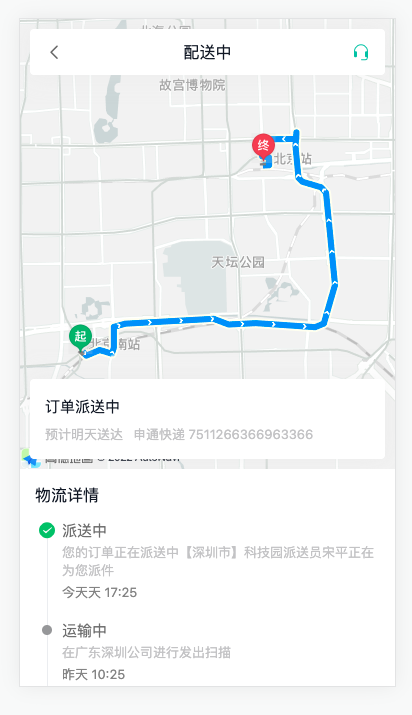
1)路由与组件
ts
{
path: '/order/logistics/:id',
component: () => import('@/views/Order/OrderLogistics.vue'),
meta: { title: '物流详情' }
}
1
2
3
4
5
2
3
4
5
vue
<script setup lang="ts"></script>
<template>
<div class="order-logistics-page">
<div id="map">
<div class="title">
<van-icon name="arrow-left" @click="$router.back()" />
<span>配送中</span>
<van-icon name="service" />
</div>
<div class="current">
<p class="status">订单派送中 预计明天送达</p>
<p class="predict">
<span>申通快递</span>
<span>7511266366963366</span>
</p>
</div>
</div>
<div class="logistics">
<p class="title">物流详情</p>
<van-steps direction="vertical" :active="0">
<van-step>
<p class="status">派送中</p>
<p class="content">您的订单正在派送中【深圳市】科技园派送员宋平正在为您派件</p>
<p class="time">今天天 17:25</p>
</van-step>
<van-step v-for="i in 5" :key="i">
<p class="status">运输中</p>
<p class="content">在广东深圳公司进行发出扫描</p>
<p class="time">昨天 10:25</p>
</van-step>
<van-step>
<p class="status">已发货</p>
<p class="content">卖家已发货</p>
<p class="time">2022-08-20 10:25</p>
</van-step>
</van-steps>
</div>
</div>
</template>
<style lang="scss" scoped>
.order-logistics-page {
--van-step-icon-size: 18px;
--van-step-circle-size: 10px;
}
#map {
height: 450px;
background-color: var(--cp-bg);
overflow: hidden;
position: relative;
.title {
background-color: #fff;
height: 46px;
width: 355px;
border-radius: 4px;
display: flex;
align-items: center;
padding: 0 15px;
font-size: 16px;
position: absolute;
left: 10px;
top: 10px;
box-sizing: border-box;
box-shadow: 0px 0px 22px 0px rgba(229, 229, 229, 0.5);
z-index: 999;
> span {
flex: 1;
text-align: center;
}
.van-icon {
font-size: 18px;
color: #666;
&:last-child {
color: var(--cp-primary);
}
}
}
.current {
height: 80px;
border-radius: 4px;
background-color: #fff;
height: 80px;
width: 355px;
box-sizing: border-box;
padding: 15px;
position: absolute;
left: 10px;
bottom: 10px;
box-shadow: 0px 0px 22px 0px rgba(229, 229, 229, 0.5);
z-index: 999;
.status {
font-size: 15px;
line-height: 26px;
}
.predict {
color: var(--cp-tip);
font-size: 13px;
margin-top: 5px;
> span {
padding-right: 10px;
}
}
}
}
.logistics {
padding: 0 10px 20px;
.title {
font-size: 16px;
padding: 15px 5px 5px;
}
.van-steps {
:deep(.van-step) {
&::after {
display: none;
}
}
.status {
font-size: 15px;
color: var(--cp-text3);
margin-bottom: 4px;
}
.content {
font-size: 13px;
color: var(--cp-tip);
margin-bottom: 4px;
}
.time {
font-size: 13px;
color: var(--cp-tag);
}
}
}
</style>
1
2
3
4
5
6
7
8
9
10
11
12
13
14
15
16
17
18
19
20
21
22
23
24
25
26
27
28
29
30
31
32
33
34
35
36
37
38
39
40
41
42
43
44
45
46
47
48
49
50
51
52
53
54
55
56
57
58
59
60
61
62
63
64
65
66
67
68
69
70
71
72
73
74
75
76
77
78
79
80
81
82
83
84
85
86
87
88
89
90
91
92
93
94
95
96
97
98
99
100
101
102
103
104
105
106
107
108
109
110
111
112
113
114
115
116
117
118
119
120
121
122
123
124
125
126
127
128
129
130
131
132
133
134
2
3
4
5
6
7
8
9
10
11
12
13
14
15
16
17
18
19
20
21
22
23
24
25
26
27
28
29
30
31
32
33
34
35
36
37
38
39
40
41
42
43
44
45
46
47
48
49
50
51
52
53
54
55
56
57
58
59
60
61
62
63
64
65
66
67
68
69
70
71
72
73
74
75
76
77
78
79
80
81
82
83
84
85
86
87
88
89
90
91
92
93
94
95
96
97
98
99
100
101
102
103
104
105
106
107
108
109
110
111
112
113
114
115
116
117
118
119
120
121
122
123
124
125
126
127
128
129
130
131
132
133
134
2)相关类型声明
enums/index.ts
ts
export enum ExpressStatus {
/** 已发货 */
Delivered = 1,
/** 已揽件 */
Received = 2,
/** 运输中 */
Transit = 3,
/** 派送中 */
Delivery = 4,
/** 已签收 */
Signed = 5
}
1
2
3
4
5
6
7
8
9
10
11
12
2
3
4
5
6
7
8
9
10
11
12
types/order.d.ts
ts
export type Express = {
/** 物流信息ID */
id: string
/** 物流内容 */
content: string
/** 创建时间 */
createTime: string
/** 物流状态 */
status: ExpressStatus
/** 状态文章 */
statusValue: string
}
export type Location = {
/** 经度 */
longitude: string
/** 纬度 */
latitude: string
}
export type Logistics = {
/** 预计送达时间 */
estimatedTime: string
/** 物流公司名称 */
name: string
/** 物流编号 */
awbNo: string
/** 最新物流状态 */
status: ExpressStatus
/** 最新物流状态文字 */
statusValue: string
/** 物流信息数组 */
list: Express[]
/** 轨迹信息数组 */
logisticsInfo: Location[]
/** 当前运输位置 */
currentLocationInfo: Location
}
1
2
3
4
5
6
7
8
9
10
11
12
13
14
15
16
17
18
19
20
21
22
23
24
25
26
27
28
29
30
31
32
33
34
35
36
37
38
2
3
4
5
6
7
8
9
10
11
12
13
14
15
16
17
18
19
20
21
22
23
24
25
26
27
28
29
30
31
32
33
34
35
36
37
38
3)获取物流详情API函数 services/order.ts
ts
// 获取药品订单物流信息
export const getMedicalOrderLogistics = (id: string) =>
request<Logistics>(`/patient/order/${id}/logistics`)
1
2
3
2
3
4)获取数据且渲染
vue
<script setup lang="ts">
import { getMedicalOrderLogistics } from '@/services/order'
import type { Logistics } from '@/types/order'
import { onMounted, ref } from 'vue'
import { useRoute } from 'vue-router'
// 获取物流信息
const logistics = ref<Logistics>()
const route = useRoute()
onMounted(async () => {
const res = await getMedicalOrderLogistics(route.params.id as string)
logistics.value = res.data
})
</script>
<template>
<div class="order-logistics-page">
<div id="map">
<div class="title">
<van-icon name="arrow-left" @click="$router.back()" />
<span>{{ logistics?.statusValue }}</span>
<van-icon name="service" />
</div>
<div class="current">
<p class="status">{{ logistics?.statusValue }} 预计{{ logistics?.estimatedTime }}送达</p>
<p class="predict">
<span>{{ logistics?.name }}</span>
<span>{{ logistics?.awbNo }}</span>
</p>
</div>
</div>
<div class="logistics">
<p class="title">物流详情</p>
<van-steps direction="vertical" :active="0">
<van-step v-for="item in logistics?.list" :key="item.id">
<p class="status">{{ item.statusValue }}</p>
<p class="content">{{ item.content }}</p>
<p class="time">{{ item.createTime }}</p>
</van-step>
</van-steps>
</div>
</div>
</template>
1
2
3
4
5
6
7
8
9
10
11
12
13
14
15
16
17
18
19
20
21
22
23
24
25
26
27
28
29
30
31
32
33
34
35
36
37
38
39
40
41
42
43
2
3
4
5
6
7
8
9
10
11
12
13
14
15
16
17
18
19
20
21
22
23
24
25
26
27
28
29
30
31
32
33
34
35
36
37
38
39
40
41
42
43
药品订单-高德地图-初始化
参考文档
步骤:
- 准备工作 https://lbs.amap.com/api/jsapi-v2/guide/abc/prepare
- Vue中使用 https://lbs.amap.com/api/jsapi-v2/guide/webcli/map-vue1
代码:
注册&认证完毕===>创建web应用====>得到
key和jscodekey4eed3d61125c8b9c168fc22414aaef7ejscode415e917da833efcf2d5b69f4d821784b
在vue3中使用
a. 安装
bash
pnpm add @amap/amap-jsapi-loader
1
b. 配置 securityJsCode
ts
window._AMapSecurityConfig = {
securityJsCode: '415e917da833efcf2d5b69f4d821784b'
}
1
2
3
2
3
c. 扩展 Window 的类型 types/global.d.ts
ts
interface Window {
_AMapSecurityConfig: {
securityJsCode: string
}
}
1
2
3
4
5
2
3
4
5
d. 加载高德地图需要的资源,组件初始化的时候
ts
import AMapLoader from '@amap/amap-jsapi-loader'
1
ts
onMounted(async () => {
// ... 省略 ...
AMapLoader.load({
key: '4eed3d61125c8b9c168fc22414aaef7e',
version: '2.0'
}).then((AMap) => {
// 使用 Amap 初始化地图
})
})
1
2
3
4
5
6
7
8
9
2
3
4
5
6
7
8
9
ts
const map = new AMap.Map('map', {
mapStyle: 'amap://styles/whitesmoke',
zoom: 12
})
1
2
3
4
2
3
4
药品订单-高德地图-物流轨迹
步骤:
- 绘制轨迹
- 关闭默认覆盖物
- 绘制位置
代码:
1)绘制路径 map 绘制到哪个地图上,showTraffic 是否先道路情况 参考示例 2)关闭 marker 标记,自定义 marker 标记 参考文档
ts
AMap.plugin('AMap.Driving', function () {
const driving = new AMap.Driving({
map: map,
showTraffic: false,
hideMarkers: true
})
if (
logistics.value?.logisticsInfo &&
logistics.value.logisticsInfo.length >= 2
) {
const list = [...logistics.value.logisticsInfo]
// 起点
const start = list.shift()
// 终点
const end = list.pop()
driving.search(
[start?.longitude, start?.latitude],
[end?.longitude, end?.latitude],
{ waypoints: list.map((item) => [item.longitude, item.latitude]) },
() => {
// 规划完毕
}
)
}
})
1
2
3
4
5
6
7
8
9
10
11
12
13
14
15
16
17
18
19
20
21
22
23
24
25
26
2
3
4
5
6
7
8
9
10
11
12
13
14
15
16
17
18
19
20
21
22
23
24
25
26
药品订单-高德地图-绘制标记
ts
if (
logistics.value?.logisticsInfo &&
logistics.value.logisticsInfo.length >= 2
) {
const list = [...logistics.value.logisticsInfo]
// 创建标记函数
const getMarker = (
point: Location,
image: string,
width = 25,
height = 30
) => {
const icon = new AMap.Icon({
size: new AMap.Size(width, height),
image,
imageSize: new AMap.Size(width, height)
})
const marker = new AMap.Marker({
position: [point?.longitude, point?.latitude],
icon: icon,
offset: new AMap.Pixel(-width / 2, -height)
})
return marker
}
// 起点
const start = list.shift()
const startMarker = getMarker(start!, startImg)
map.add(startMarker)
// 终点
const end = list.pop()
const endMarker = getMarker(end!, endImg)
map.add(endMarker)
driving.search(
[start?.longitude, start?.latitude],
[end?.longitude, end?.latitude],
{ waypoints: list.map((item) => [item.longitude, item.latitude]) },
() => {
// 规划完毕
// 运输位置
const curr = logistics.value?.currentLocationInfo
const currMarker = getMarker(curr!, carImg, 33, 20)
map.add(currMarker)
// 3s后定位当中间进行缩放
setTimeout(() => {
map.setFitView([currMarker])
map.setZoom(10)
}, 3000)
}
)
}
1
2
3
4
5
6
7
8
9
10
11
12
13
14
15
16
17
18
19
20
21
22
23
24
25
26
27
28
29
30
31
32
33
34
35
36
37
38
39
40
41
42
43
44
45
46
47
48
49
50
51
2
3
4
5
6
7
8
9
10
11
12
13
14
15
16
17
18
19
20
21
22
23
24
25
26
27
28
29
30
31
32
33
34
35
36
37
38
39
40
41
42
43
44
45
46
47
48
49
50
51
 优医问诊H5
优医问诊H5